
Last Modified 23 March 2025
Deceased
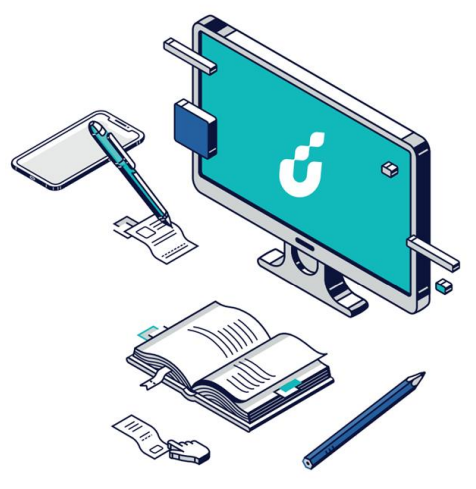
The first step
Through the quick access bar, go to the page and click on the login icon 8

Step two
Login via the National Single Sign-On Portal

Step 3
From the list of electronic services, choose to request an exemption for a deceased person.

Step Four
A page for death registration requests will appear. Click on Add Death Registration Request.

Step Five
Enter the deceased’s data and the loan waiver data, acknowledge the accuracy of the data, and save the data.
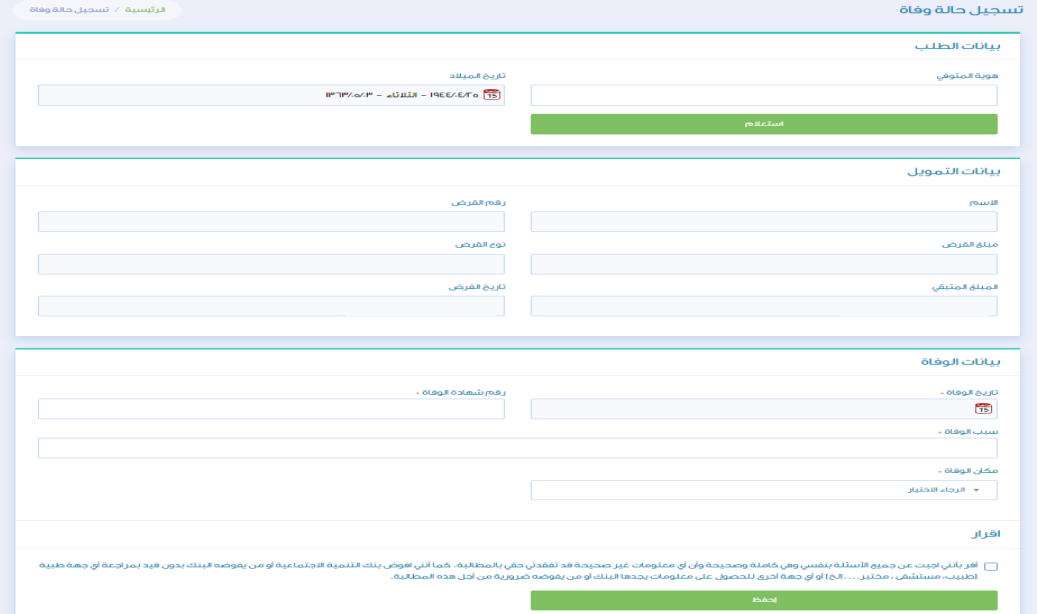
Step 6
When the files are uploaded and approved, a message will appear stating that the files have been uploaded and saved successfully.

Step Seven
The order data will appear where you can follow up on the order and the result.

