
Last Modified 23 March 2025
Zood Al-Ajyal

The first step
Parent login to his personal account at Riyad Bank

Step two
Select a token program

Step 3
Register children, agree to the terms and complete the application

Step Four
Through the Social Development Bank website, access the Generations Support subscription and then click on the Go to the service icon.
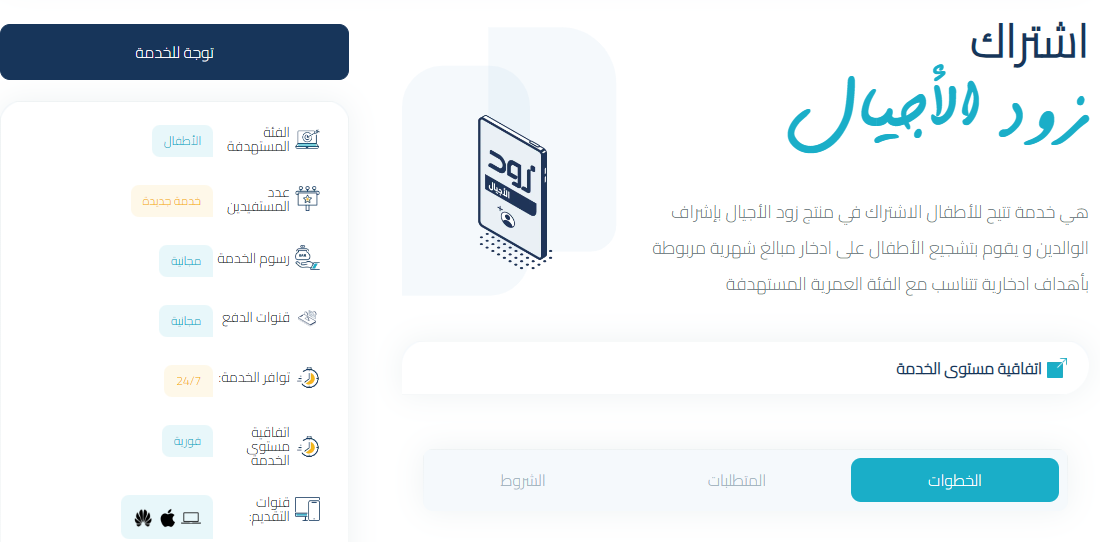
Step Five
Login through the National Single Sign-On

Step 6
Enter your username and password.

Step Seven
A temporary confirmation code will be sent to your registered mobile phone. Please enter it and then click Continue.

Step Eight
Your account page will appear. Here, click on the “Zoud Lel Jil” service from the list of electronic services.

Step Nine
The “Activate Child Savings Account” page will appear. Confirm the subscription request, the children’s IBAN numbers, and approval.

Step 10
The child downloads the Token application on the children’s smart devices from the device’s app store and completes the registration.

Step Eleven
Children begin their savings journey, browse the financial culture section, get to know the “Sahl” family, and receive monthly incentives and prizes provided by the Social Development Bank.

