
Last Modified 23 March 2025
POS (Point of Sale)

The first step
Click on the online submission option from the required product page

Step two
Login via the National Single Sign-On Portal

Step 3
From the main menu, select Register a new facility.

Step Four
Fill in the facility data

Step Five
Fill in all the facility data, then acknowledge the validity of the data, then save

Step 6
After saving the facility data from the main menu, select a new financing request and choose Point of Sale Financing.

Step Seven
Acknowledge reading the terms and conditions and then choose the branch

Step Eight
Data is being filled in for the facility.



Step Nine
After filling in the data, the files required for financing are uploaded.


Step 10
Click on the Approve Request button after making sure that all required files have been uploaded.

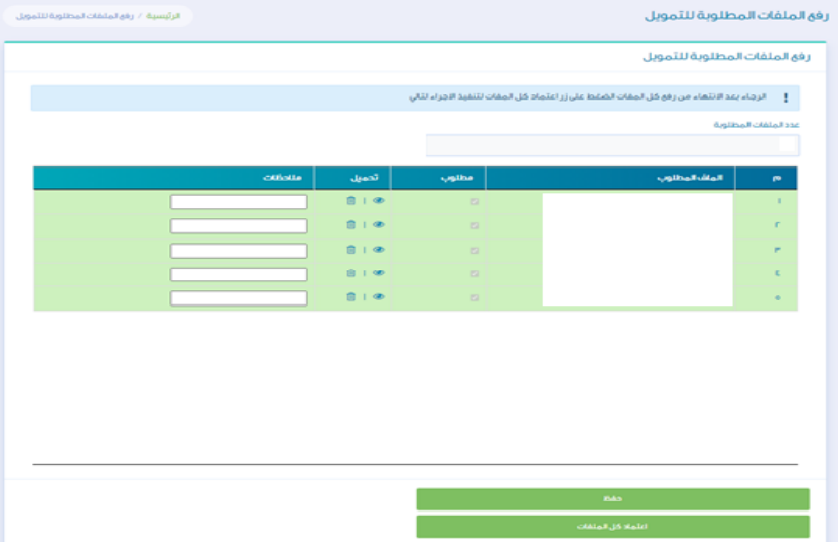
Notes
You can update and modify the facility data.

