
Last Modified 23 March 2025
NTDP LendTech

The first step
Click on the Go to Service icon from the product page

Step two
After creating an account, click on the home page and submit a new request.

Step 3
Product selection IT

Step Four
Review the terms and conditions, then choose the branch and agree.

Step Five
Data entry and registration
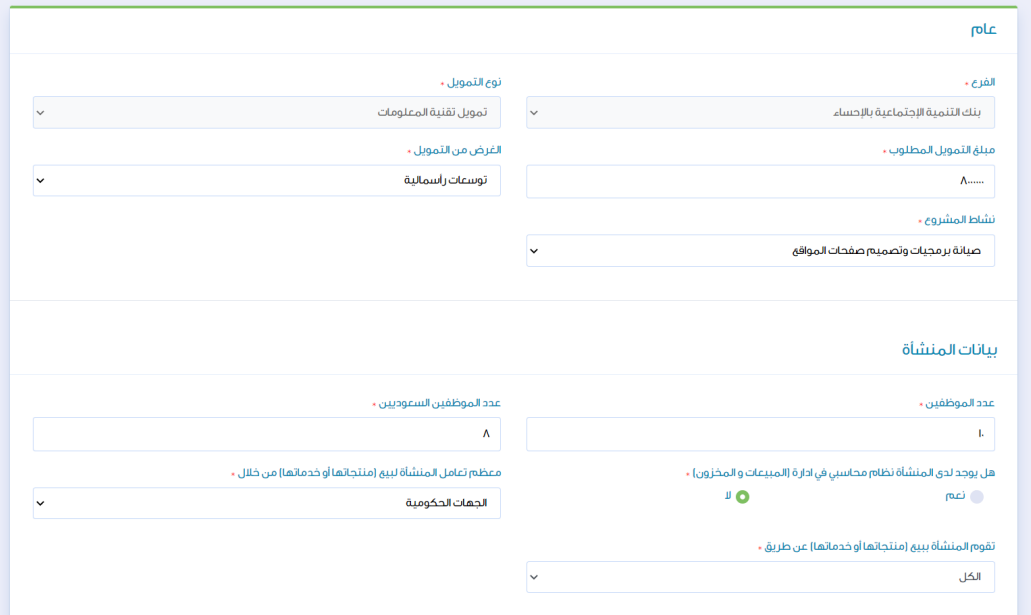
Step 6
After completing the filling, we save and complete the application.

Step Seven
Upload the required documents, save the files, then approve and send.

