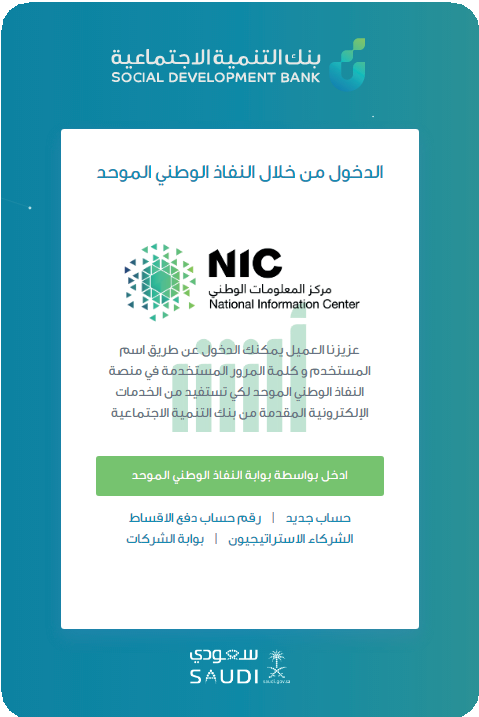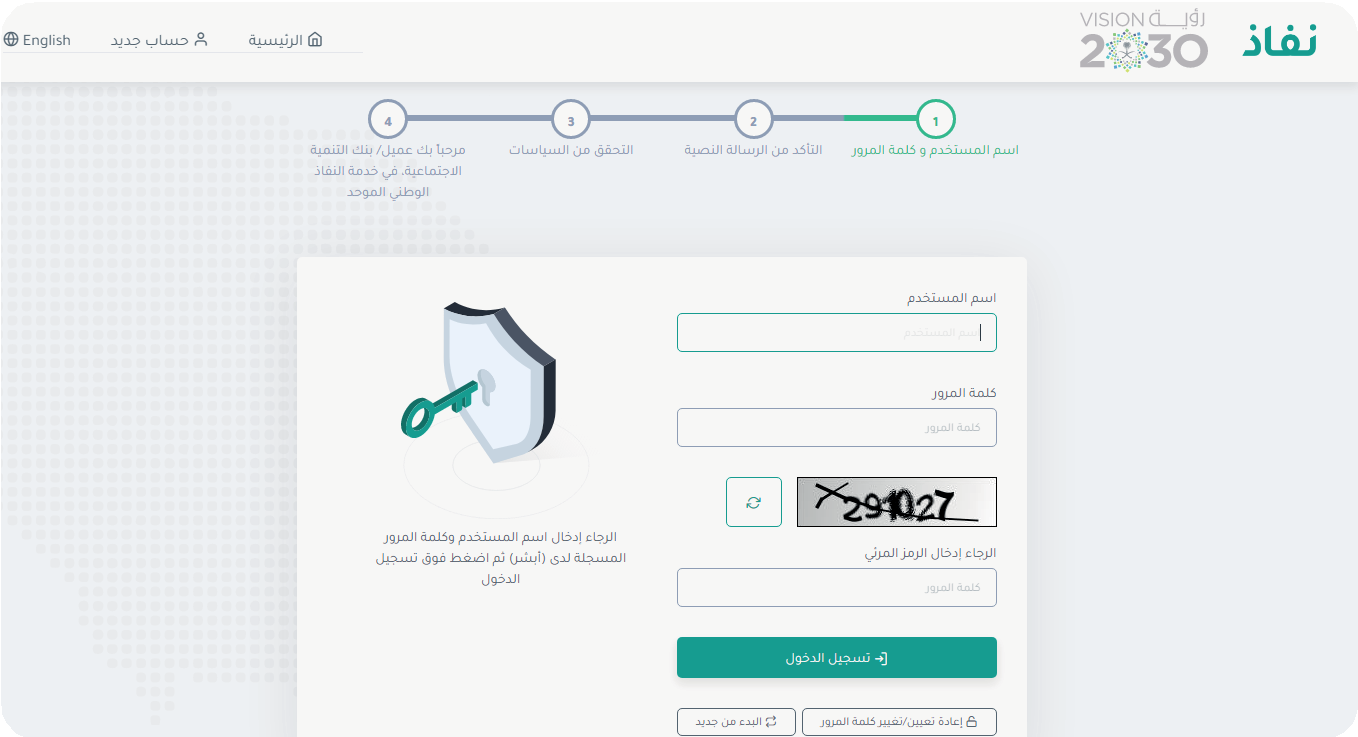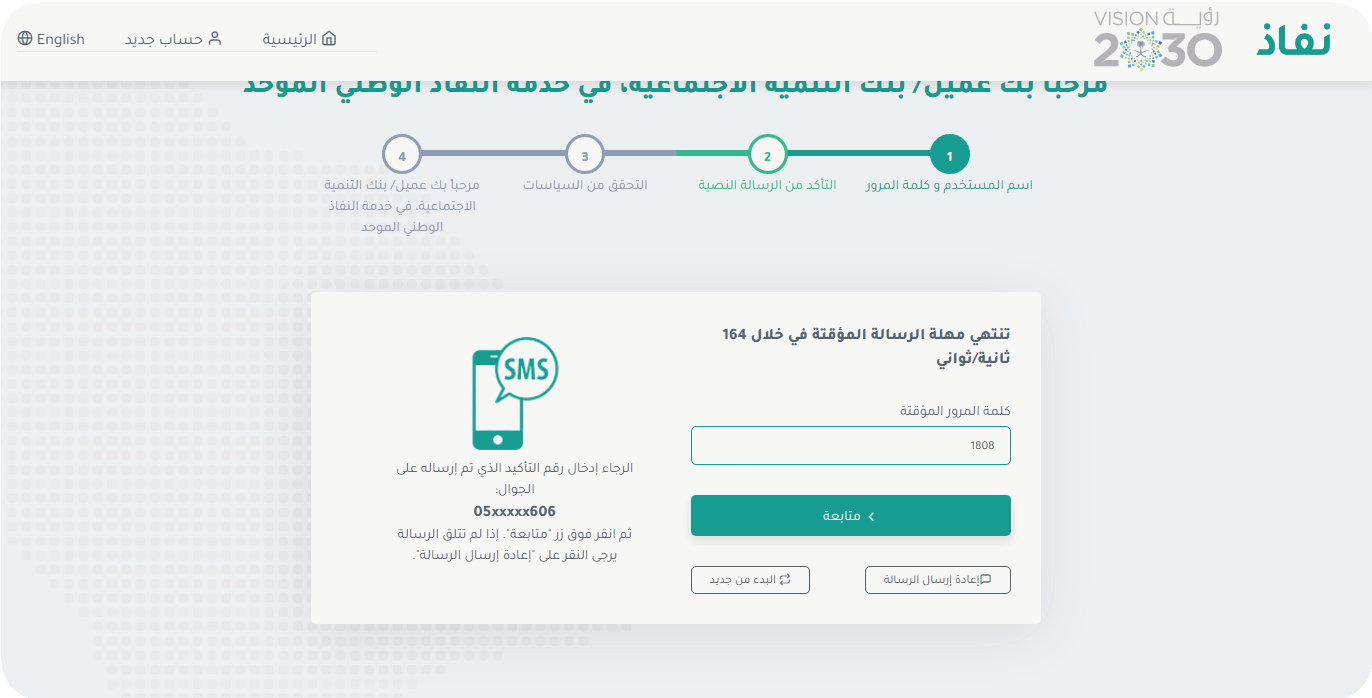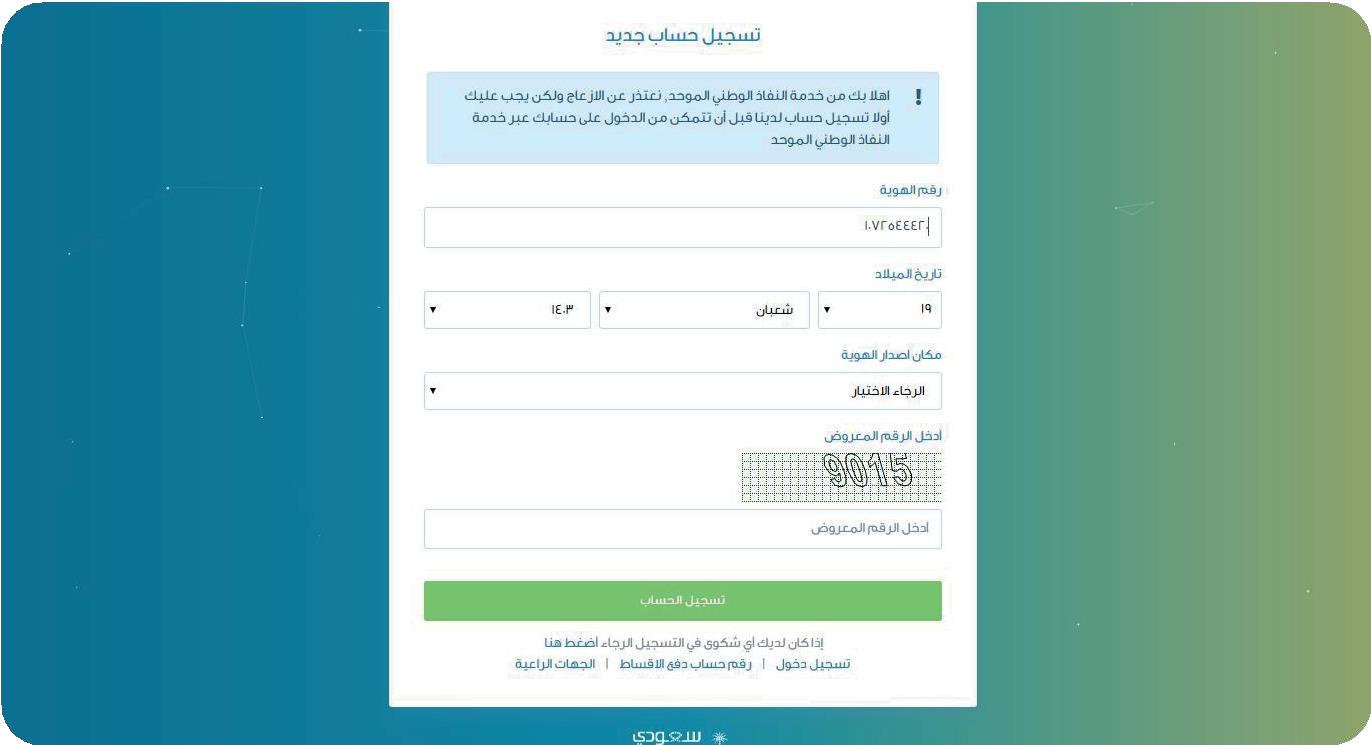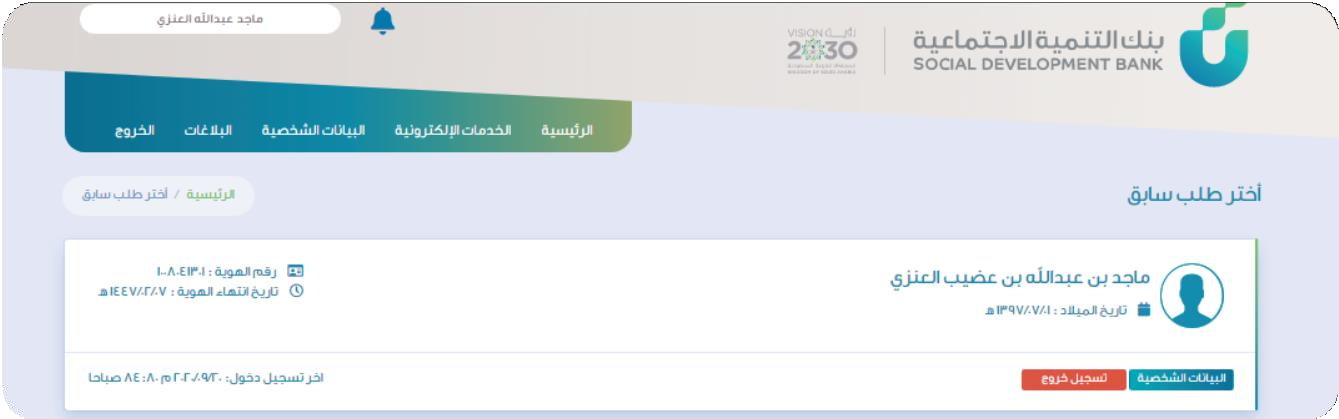Create a new account on the bank's electronic portal

Last Modified 23 March 2025
User

Step OneLogin via the National Single Sign-On Portal |
|
Step 2Fill in the required data to log in |
|
Step ThreeEnter the verification code sent to the mobile phone |
|
Step FourFill in the required data |
|
Step FiveEnter the activation code sent to the mobile |
|
Step 6Page created successfully |
|