Marriage Loan

Last Modified 23 March 2025
Marriage

The first step
Click on the electronic submission option from the required product page

Step two
Login via the National Single Sign-On Portal

Step 3
From the individual products page, choose the required financing.

Step Four
On the new financing request page, the branch is selected.

Step Five
Request registration page, the personal data is filled in and the customer’s data available in Yaqeen is called up.

Step 6
Acknowledge the correctness of all data and save the application

Step Seven
If there is a sponsor, the sponsor’s work data is filled in. If there is a direct link between the bank and the employer, the data is automatically retrieved.
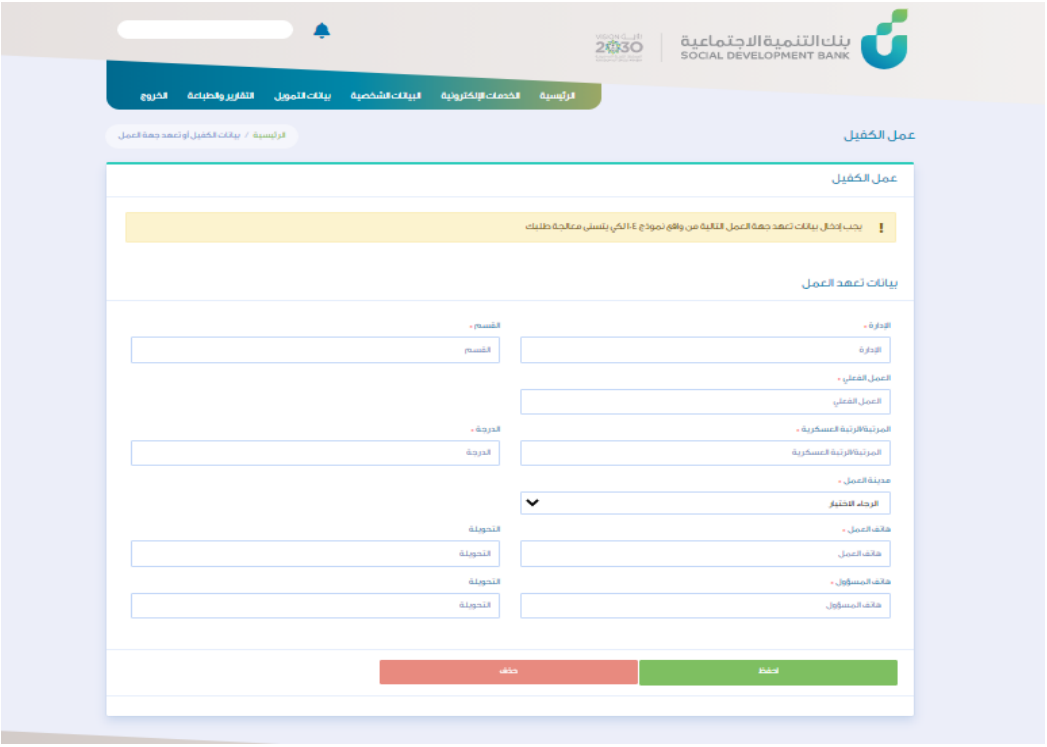
Step Eight
Choose the required monthly installment and the option to subscribe to the Zood product
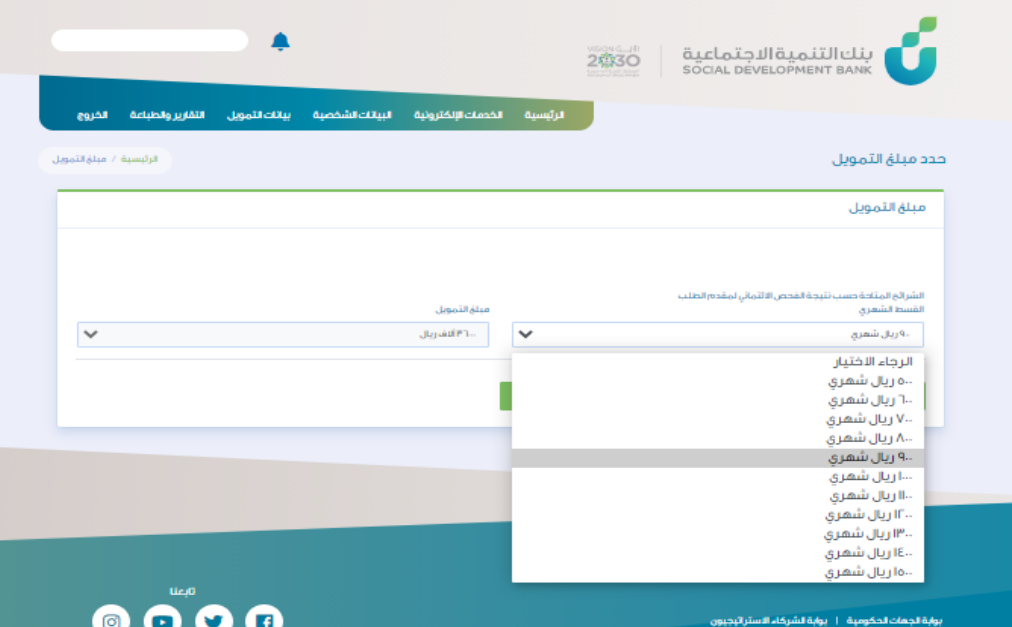
Notes
When entering incorrectly, a message appears explaining the reason in red in the required field or incorrect entry icons.

Follow the notes
The customer can view his previous and current orders and choose between them.

Follow the notes
The customer receives a notification confirming the completion of the service via a text message.

