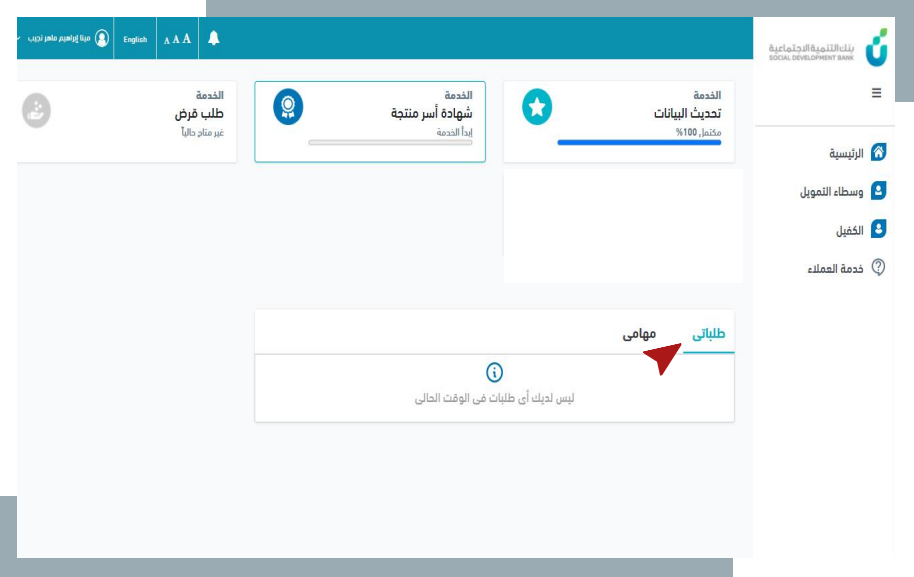Last Modified 23 March 2025
National Platform for Productive Families User
The first step
Login to the productive families platform

Step two
Enter your ID or residence number and password, then click "Submit"

Step 3
Click on update data

Step Four
Add all the data until the update rate becomes 100%

Step Five
Click "Save"

Step 6
Click "Yes"
Data and progress are updated.

note
This will update the data and progress rate.

note
When the data update rate reaches 100%, the customer will be able to apply for services for productive families.

note
Upon completion of updating the data, the customer will see the My Requests and My Tasks boxes:
My Requests box to follow up on created requests, their status, and view request data
My Tasks box shows the requests that need to be taken action on.