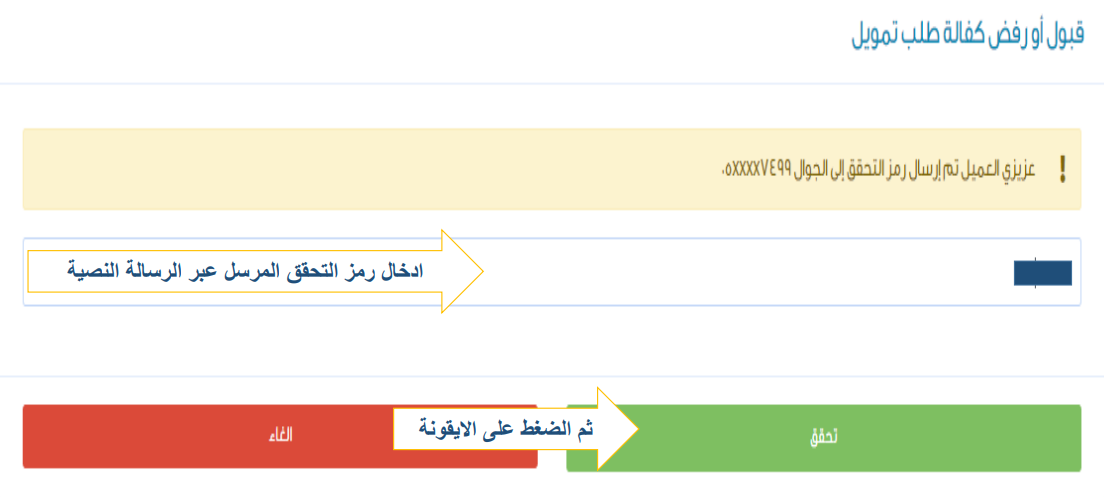Sponsorship documentation
This guide helps you progress through the documentation of sponsorship.

Last Modified 23 March 2025
User

The first step
Please click here

Step two
Enter the username registered with Absher
Enter the password registered in Absher
A text message will be sent to the mobile phone registered in Absher

Step 3
Save the confirmation number received via SMS

Step Four
Enter the confirmation number received via text message.

Step Five
Enter ID number
Enter the place of issuance of the ID
Enter the displayed code

Step 6
Register all required data
A text message will be sent via mobile
Check the statement

Step Seven
Save the confirmation number received via SMS

Step Eight
Enter confirmation number

Step Nine
Please accept or reject the sponsorship request.

Step 10
A text message will be sent via mobile

Step Eleven
Save SMS verification code

Step twelve
Enter the verification code sent via text message