
Last Modified 23 March 2025
Sahem

The first step
Click on the electronic submission option from the required product page

Step two
Log in using the association account

Step 3
From the association funding page, enter the association data and register.

Step Four
After creating an account, click on the home page and submit a new request.

Step Five
Review the terms and conditions, then choose the branch and agree.

Step 6
The association&39;s data is filled in and the available data is called up in Yaqeen.

Step Seven
On the application registration page, the project description data is filled in.

Step Eight
On the application registration page, the association’s data and financial statements are filled in, and then the application is saved.

Step Nine
Upload the required documents and then click on the save icon.
You can click on the save icon for each ready document and complete it later if the complete documents are not available.

Step 10
If the documents are complete, click on the icon to approve all files.
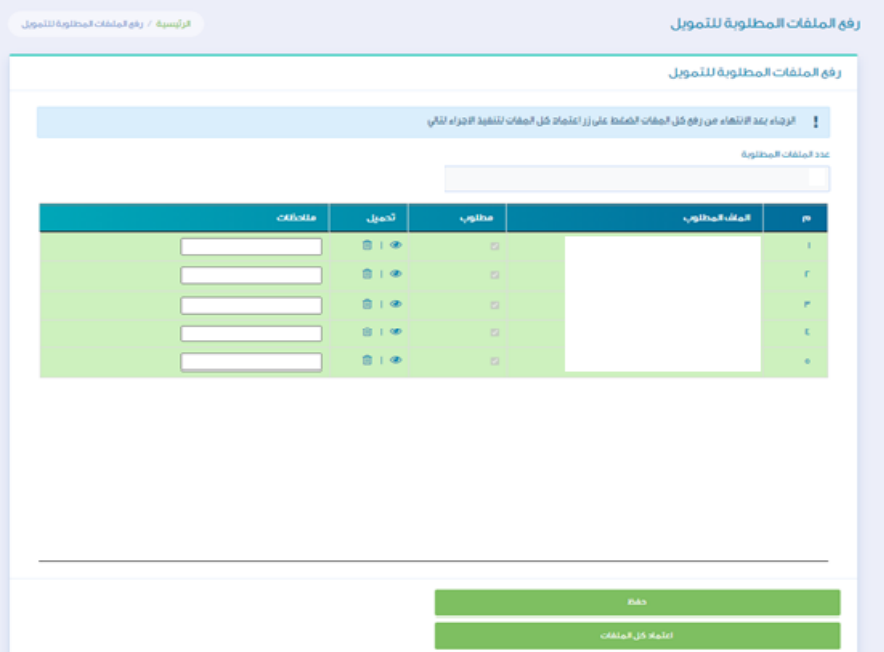
Step Eleven
The application process has been completed and the customer is shown the application number.

